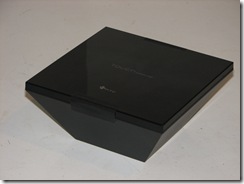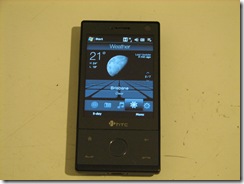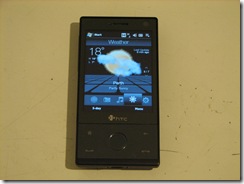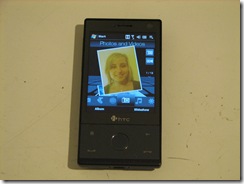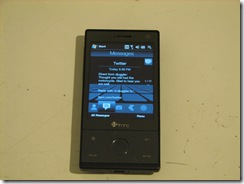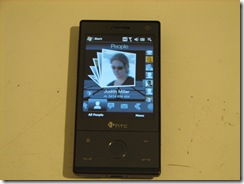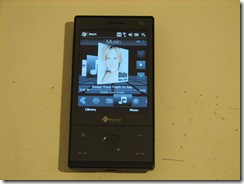Following the mishap of my Nokia N81 (broken screen) I needed to obtain a new phone. As I had another phone that was out of contract I was able to get the new HTC Touch Diamond. This is an awesome touch screen phone. The apple iPhone is basically a poor copy of the HTC touch phones only running substandard software including the Music crippling DRM iTunes software. In reality there is no comparison. The iPhone is an iPod with  a phone application attached. It does the internet badly (no java or flash support) has no Bluetooth (OK it has bluetooth but you cannot use it to transfer files or data – isn’t that he point of bluetooth?), cannot MMS pictures, has a very bad battery life and you have to install and run iTunes before you can even use the phone application. The HTC Touch Diamond by contrast is first and foremost a Smartphone. That is, it is a PDA phone running the Windows Mobile 6.1 software. Not only does it have the full phone functionality that every mobile phone should have, it combines this with the PDA capability of Mobile Office, Word, Excel and PowerPoint, integration with Outlook and Exchange, SMS and MMS, photos and video (using a 3.2Mega Pixel camera) has a touch screen interface including some cool scrolling applications just like the iPhone has. Data connectivity includes Bluetooth, Wifi, multi-band Phone (3G, GSM and HSDPA). GPS can be integrated easily (using an external device which is good because it doesn’t then rely on cell coverage). Possibly the only poor comparison to the iPhone is the internal storage is fixed at 4GB. The battery life is also poor, but it can be replaced unlike the iPhone!
a phone application attached. It does the internet badly (no java or flash support) has no Bluetooth (OK it has bluetooth but you cannot use it to transfer files or data – isn’t that he point of bluetooth?), cannot MMS pictures, has a very bad battery life and you have to install and run iTunes before you can even use the phone application. The HTC Touch Diamond by contrast is first and foremost a Smartphone. That is, it is a PDA phone running the Windows Mobile 6.1 software. Not only does it have the full phone functionality that every mobile phone should have, it combines this with the PDA capability of Mobile Office, Word, Excel and PowerPoint, integration with Outlook and Exchange, SMS and MMS, photos and video (using a 3.2Mega Pixel camera) has a touch screen interface including some cool scrolling applications just like the iPhone has. Data connectivity includes Bluetooth, Wifi, multi-band Phone (3G, GSM and HSDPA). GPS can be integrated easily (using an external device which is good because it doesn’t then rely on cell coverage). Possibly the only poor comparison to the iPhone is the internal storage is fixed at 4GB. The battery life is also poor, but it can be replaced unlike the iPhone!
I have had a fantastic experience with it so far. In fact the only frustration experienced so far has been with the network provider. This is actually my fault as I bought this from one provider (Telstra) and promptly put my Optus simcard in it. I needed to do a hard reset and then add the Optus internet configuration settings to it, which a simple phone call to their technical support people provided me with. They stayed on the phone and walked me through all the settings to customise it to their network and then emailed me a PDF file containing all the settings as well.
The phone itself is very sleek. It is physically smaller than the iPhone and much better fit to a shirt pocket. The screen size is 2.8 inches compared with the iPhone's 3.5 inches. However this is because the HTC includes some hard buttons as ell as the soft ones. In my experience these are good as they can find a fast way to deal with the phone. Answer and Hang up, Home and return as well as a combined secondary navigation and enter button fill the bottom section of the phone. The also allows you to hold the phone without obstructing the screen. As a PDA it also comes with a stylus so there are effectively three ways to interact with the device (or 4 if you count voice control). The USB connection is non standard which I find surprising. This maybe because it also doubles as the charger and can be plugged into the mains but I don’t see why they had to alter it. It a normal mini USB sized connection, but one side has been squared off (not diagonal) This also doubles as the headphone socket.
The only other external buttons are the volume up and down and the on off button.
The touch screen itself is not too sensitive. This means that brushing against it doesn’t change things and a firm swipe over the screen is required to scroll though things. The animation on the scroll is pretty cool also. It is orientation sensitive and will rotate images and internet etc depending on whether you hold the phone in a vertical or horizontal way. Zooming and out is an easy double tap and there are also settings in most apps to alter text size etc as required. Even my dodgy eyes found that the text was very readable at small sizes. However non mobile enabled internet pages needed to be zoomed in for me to see them.
Photos are crisp and clear as is video. Its not jerky or blurry. It is a 3.2MP auto focus camera, unlike the iPhone's 2 MP fixed focus camera which cannot make video calls and the HTC contains a second camera on the front for video calling.
Being smaller this phone is also lighter than the iPhone. I think it is a better size for using as a phone. The iPhone is clearly designed as a portable application device first and a phone second.
All the technical specs between the two can be compared, HTC Touch Diamond Specifications– Apple iPhone 3G Specifications.
For those who are tossing up between an iPhone and a regular phone, then this review should clinch it for you. Get the HTC Touch Diamond.
Here's a list of iPhone issues and missing / useless features along with some other reviews.
cnet iPhone review - (and to be fair the cnet HTC review)
I took a bunch of photos of the unpacking and then some screen shots as well.
The box is like an inverted pyramid with the top cut off (if that makes sense)) – basically like a diamond!
Opening it you are presented with sleek shiny hard plastic black case the same shape as the outer cardboard wrapper. The top opens off and inside the lid there is the software. In the top of the main case the phone sits on a plastic tray with the headphone buds presented along side. Lifting out the phone there is a hole to stick your finger through and lift the whole tray out. Under neath there is another small plastic tray containing the charger, headphones, USB cable, spare stylus and battery. Below that are the manuals.
| Attachment | Size |
|---|---|
| HTC.pdf | 62.42 KB |